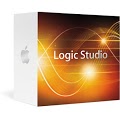Record Your Guitar Master piece Now With Logic Pro
This Logic Pro recording guitar article reveals how you can record quality electric guitar play using a microphone system in Apple’s Logic Pro, and running it through video at the same time. There was a time when recording electric guitars by directing a microphone into an amplifier was the only ideal way available.
Things have changed for the better these days with the introduction of analogue and digital guitar recording preamps, speaker simulators (both active and passive), and new software with preamp plug-ins.
You can even opt to purchase a speaker cabinet system and use it in soundproofed environments. To do this you have to connect using an amplifier and “mic” it up without having to worry about sound leaks going out of the room (the microphone is set up inside the box together with the speaker).
What option you would want to try out primarily depends on whatever recording tools you have with you right now, plus the sound output you want to achieve.
Logic Pro Recording Guitar Tip – Your Microphone
To “mic” an amplifier effectively, you need a great-sounding amp (this means using a tube amplifier). A smaller amp would be ideal since it’s easy to mic up. Following this, you can use whatever microphone you have with you and still get ideal tonality. Where you place the microphone is more crucial than its brand and power. There are even times when certain microphones that give human vocals a bad name can work well for guitars.
You’ll eventually notice how the sound is more focused whenever moving the mic closer to your speaker; it becomes mellow once moved away. A guitar amp off the floor also affects the output since sonic reflections to the surfaces will be mixed into the direct sound produced. Whatever the case is, you can expect better results by backing your microphone a bit away from your speaker (a few centimeters would do).
Logic Pro Recording Guitar Tip – Speaker Simulators
While it’s perfectly normal for cranked up guitar amplifiers to cause some problems with spill, using a power soak together with a speaker simulator allows you to utilize a specialist guitar DI unit that incorporates DI box functions to a filter network to simulate frequency response. You can do this without connecting to the speaker and still get that ideal natural tone every guitar master wanted. You must realize you’ll get drastically varying results when using a particular model or another.
Logic Pro Recording Guitar Tip – Digital Modeling
While some electric guitar players everywhere may still be using impressive analogue recording preamps, digital models are clearly the face of the future, especially when we all start talking about convenience and versatility. Apple’s Logic Pro is now one of the big boys in this particular stage. With the inclusion of a simple, yet useful preamp plug-in for the guitar, digital emulations are an awe to listen to. Tonal versatility, efficient pickup of the intensity, or the ability to back off the volume control of the guitar without compromising the output, you name it, Logic Pro has all it.
Logic Pro Recording Guitar Tip – The Guitar Rig 5
The Guitar Rig 5 is the latest software version designed primarily for amplifier modeling using the electric guitar. This allows real-time, digitized signal processing in studio and standalone environments. Together with Apple’s Logic Pro 9, it is your best software solution for an excellent customized toning using more amp effects and creative potential you can muster.
Using it in conjunction with the Logic Pro will make a powerful virtual effects rack, especially when two new high-gain amps and powerful new effects are added into the equation. It becomes even more impressive with the support of Guitar Rig 5’s nineteen new exquisitely-modeled cabinets, and the Control Room Pro, so you can take customization to a new level.
Routing your outputs coming from the Guitar Rig 5 software and inputting them into you Logic Pro 9 is simple enough that it becomes as user-friendly as to how Logic Pro would master mixes. You click the insets designed for the Audio Track inside Logic Pro. Click on the inserts, leading to the Audio Units section. This then brings you to the Native Instruments category; clicking on it reveals the Guitar Rig 5 FX feature. Find the mono option, click it, and you will be led to the Stereo option. This will finally open up Guitar Rig 5 under your Logic Pro Workstation.
Check that you got the correct input channel for your chosen track. Check if the “I” (input monitoring button) is enabled in the sequencer’s audio track as well. You can now hit the record button and start playing away.